
WiFi 5 vs. WiFi 6 – Throughput and Latency Performance
With Wifi 6 becoming more widely available, I figured it was time for an upgrade myself. This test was done between the two and a half year old 802.11ac Inamax 1200 Mbps USB 3.0 WiFi Adapter, and the newer 802.11ax-capable TP-Link Archer TX3000E PCIe Card. The router was not in line of sight and in two different rooms with concrete walls, at a distance of roughly 10 and 20 feet away. The router was using 80 MHz channel band width in the 5 GHz spectrum.

The TP-Link Archer card includes a magnetized antenna base station with two multi-directional antennas. An empty USB 3.0 header is required to power the Bluetooth 5.0 module that is included. Installation was quick and simple, and the drivers were automatically discovered with the latest version of Windows 10.

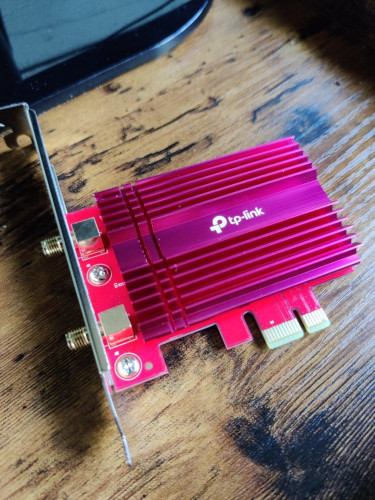
iPerf3 is the cross-platform tool that was used to measure the network performance of the maximum achievable throughput on the LAN.
A Raspberry Pi 4B acted as the iPerf3 test server connected via Gigabit Ethernet to a Verizon G3100 router. iPerf3 tests were done with various changes in parameters such as -b (Bitrate target), -w (Socket buffer size), and -P (Parallel streams). The tests were tried using 2, 6, 8, and 10 parallel streams — 8 wound up producing the highest consistent average throughput. Changing the socket buffer/window size to various manual numbers between 2000 – 65k for these tests did not have a beneficial impact on performance.
Router
: Verizon G3100 on 5 GHz with Channel Width: 80 MHzTest
Server
: Raspberry Pi 4B Gigabit EthernetTest
Clients
: 802.11ac Inamax 1200 Mbps USB,802.11ax TP-Link Archer TX3000E PCIe
TestEnvironment
: 10 & 20 feet away, no line of sightLatency did not differ much between the two devices when comparing ping statistics, however the differences may become more noticeable as the surrounding WiFi and LAN congestion increases as WiFi 6 is claimed to have the advantage.
It’s important to note that I was already able to reach the maximum internet speeds offered to me by my internet service provider with the previous WiFi adapter. Therefore WiFi 6 did not further increase my internet speed as the tests were solely done on my own local area network.
The speed increases that WiFi 6 offers is significant and definitely noticeable even under realistic conditions such as not being in the line of sight of your router or being in one or two rooms away. Overall the upgrade was well worth it for the raw bandwidth increase, however re-read the fine print if you’re expecting drastically lower latency.